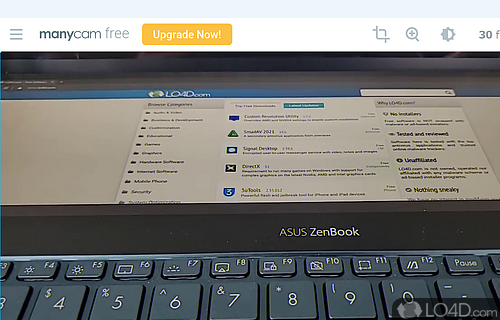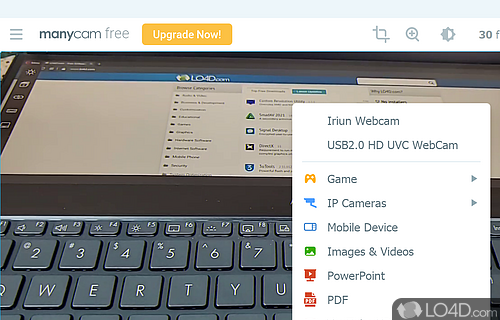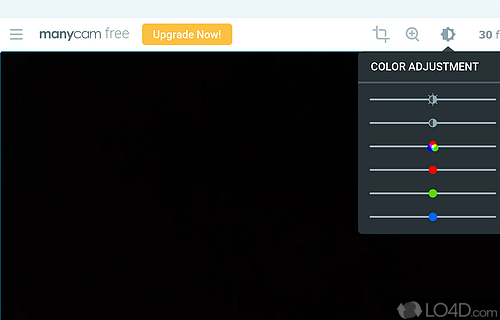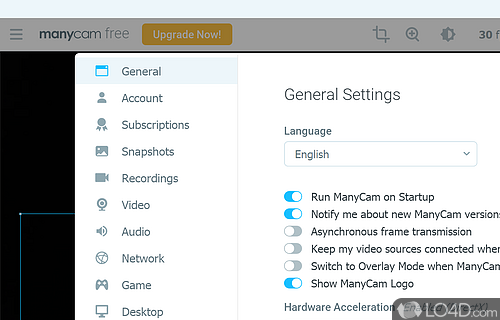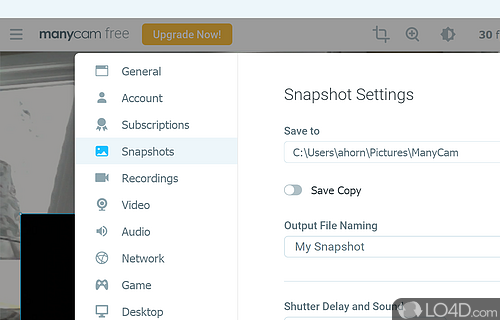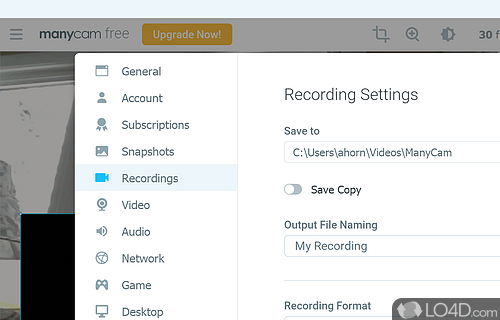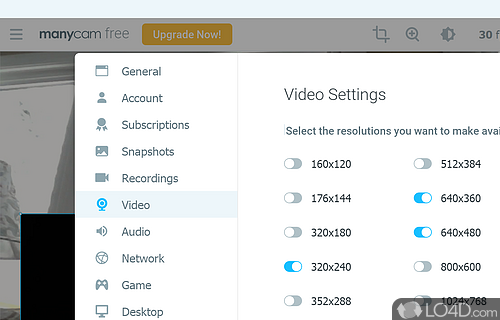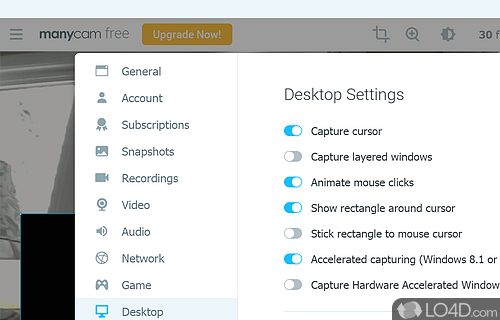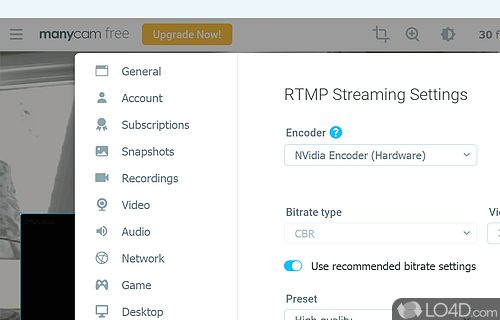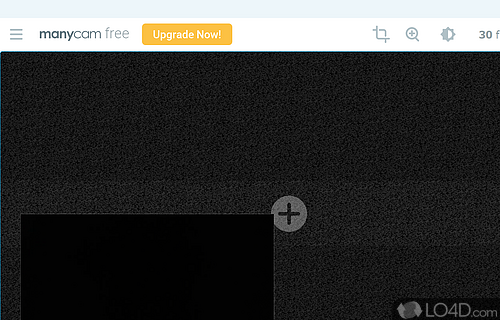Intelligent webcam software that integrates nicely with different IM programs, video conferencing with special effects and goofy video modifications.
With this free webcam tool, you can apply effects to your video stream from any type of video capture device including your webcam. The ManyCam tool has something for everybody: fish eyes, beards, sunglasses or a wig, you can apply these to your face in real-time.
With ManyCam, you may also use your webcam by multiple applications simultaneously having different Windows applications open at the same time.
You can use this webcam utility with many popular applications like Skype, Microsoft Teams, Camfrog, Zoom and Messenger by Facebook.
Fish eyes, masks, fake beards, sunglasses or wigs: With the free ManyCam tool, you can alienate your webcam transmission image in a fun way. Or you can choose one of the numerous background images supplied and beam yourself virtually into an aquarium or into a conflagration.
ManyCan can also tweak your video stream colors, increase or decrease hues, brightness, contrast, RGB, etc. You're also able to adjust the resolution of the video and save the end result as various types of files with different codecs.
Features of ManyCam
- Integrates with Facebook, Twitch and YouTube.
- Audio Effects: Use audio effects to enhance your audio stream.
- Broadcast: Live stream to YouTube and other platforms.
- Chroma Key: Remove your background with a single click.
- Green Screen: Add a virtual background to your webcam feed.
- Image Editing: Enhance your video with image editing tools.
- Lower Thirds: Create customizable lower thirds for video conferences.
- Multi-Layer Effects: Create video compositions with multiple layers.
- Picture-in-Picture: Add multiple video sources in a single window.
- Record: Record your desktop or webcam feed in HD.
- Screen Sharing: Share your screen with various chat and broadcasting applications.
- Studio Effects: Add transitions, filters and other effects to your videos.
- Studio Pro Mode: Real-time video editing with professional tools.
- Video Effects: Create custom video effects using a variety of tools.
- Video Masks: Add fun video masks to your video stream.
- Virtual Webcam: Use your video and audio sources as a webcam.
Compatibility and License
Is ManyCam free?
ManyCam is provided under a freeware license on Windows from webcam tools with no restrictions on usage. Download and installation of this PC software is free and 9.1.0.5 is the latest version last time we checked.
What version of Windows can ManyCam run on?
ManyCam can be used on a computer running Windows 11 or Windows 10. Previous versions of the OS shouldn't be a problem with Windows 8 and Windows 7 having been tested. It comes in both 32-bit and 64-bit downloads.
Other operating systems: The latest ManyCam version from 2025 is also available for Mac.
Filed under: